Welcome to BlueCube!
We see every customer as the core of our company and connect with each organization to provide VoIP services and custom solutions for their voice and technology needs.
Email:
support@bluecube.com
Phone:
833.BLU.CUBE

Voice and Hosting Services
Our extensively trained engineers will design, implement, and support your data network.
$19/mo

Wired/Wireless Networking
Our extensively trained engineers will design, implement, and support your data network.
$19/mo
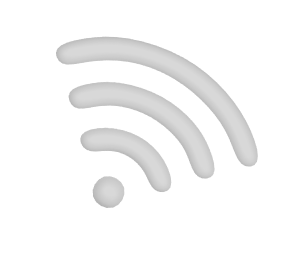
Features
A complete, cloud-based, and unified communications platform. You’ll enjoy seamless communications between your remote and local employees.
It's fully managed and scalable, meaning it will be able to meet your organization’s needs no matter what stage you’re in. Let's dive in...
Voice Service
$19 / user per month
- Unlimited Extensions
- Includes all System Features
- Unlimited Dedicated Support
- Desktop, Web, iOS, and Android Apps
- No Setup or Port fees
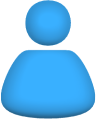
Scalable Solution
From 1 user to 1,000s, this solution will grow with you and your needs. Never worry about hardware, software limitations, or licensing again.
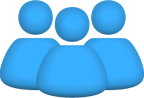
User and Admin Portal
You and your team get direct access to the services and functions through an easy web portal to manage and maintain their communications on their terms.

Dedicated Support
Clients are assigned to dedicated voice support experts to solve your individual requests and includes unlimited add/moves/changes to your account.
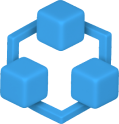
Fully Featured
Your hosted voice service is tailored exactly to your needs and all system features are immediately available without additional fees.

Calling
Security
Unified Communications
-
For incoming calls, Identify callers before you pick up.
Outbound calls can use custom outbound CallerID to reflect your specific location, department, or extension.
-
Transfer a call from one extension to another extension, outside number, or mobile phone.
There are two types of transfers: Assisted or Blind.
Assisted - Dial destination and speak with recipient prior to transfer.
Blind - Immediately transfer caller directly to recipient.
-
Call Parking is a feature that allows you to place a caller into a temporary parking lot so others can answer from anywhere.
For example you receive a call that is trying to get to someone who is currently on the phone. You transfer the call to 71 to park the caller. You send a chat/email message to the callee to let them know a call is on hold for them. When ready the callee hits a pre-programmed button on their phone or dials 71 and retrieves the call.
-
Record your calls on demand or rule based. Record all calls to a specific destination.
Recording calls is subject to local laws. Please check your local laws prior to using this feature.
-
Call Detail Records (CDR) display all information pertaining to incoming and outgoing calls. Review information by search, filter, or sort.
-
This isn't your standard voicemail system. Many features and options are tied to voicemail. You can have voicemail greetings for Unavailable or Busy answers.
If you dislike dialing through menus to listen and delete voicemails then use your extension portal or voicemail to email.
Every extension also comes with a Virtual Assistant which is like having your very own Auto Attendant to direct callers using options and any destinations you require.
-
With this phone system you or your staff never need to be tied to a physical desk or phone and will be able to communicate efficiently from anywhere in the world.
With our mobile, desktop, or web apps you can connect with your team from anywhere.
-
An extension of the Call Forward features you get to set rules to dial your desk phone, cordless phone, or mobile phone including ring timings.
For example, ring your desk phone for 2 rings before dialing your desk phone and mobile phone simultaneously.
-
Setup your own Personal Auto Attendant for when you can't answer your phone. Provide options for callers to leave voicemails, transfer to other staff, or dial external numbers.
-
An Auto Attendant provides callers with a set of options to direct them to their intended destination.
-
Disable rings so that you are not interrupted by incoming calls.
-
Queues are used to place callers on temporary hold while agents are answering calls in the queue. While on hold a caller waiting in the queue will hear music on hold or custom messaging of your choosing.
-
This feature is used to route calls based on time based conditions.
For example, Day and Night or During/After business hours messaging.
-
Setup a predetermined list of acceptable callers and never receive another unwanted call.
-
Ring multiple extensions or mobile numbers on incoming calls. Sending calls to an entire department (i.e. sales, support) makes sure your incoming callers can get someone on the phone.
-
Have your own conference system to allow callers to dial in and speak in groups.
Set a password on your rooms to limit access to your conference.
-
This allows a caller to enter the first three letters of a staff members first or last name to be directed to their extension. Usually this is provided as an option in an Auto Attendant.
-
Most people can remember the intercom in the school classroom. Now you can have that between your phones.
Intercoms allow for 2-way audio between devices without having to ring and/or pickup.
Paging is a 1-way audio stream for music, emergency messaging, broadcasts, etc.
-
Busy Lamp Fields (BLF) are used to indicate the status of other extensions or features of your phone system.
These status indicators can be used on your physical phone depending on model or using your desktop, mobile, or web applications.
-
Privileged users may barge into a call without the caller or callee knowing to monitor for quality assurance.
-
Directed Inward System Access (DISA) is a system built into your PBX that allows staff to dial external numbers from an external source such as a mobile phone for the purpose of masking their Caller ID.
-
Quite the useful feature which allows a user to record audio from their phone. Examples may include meeting minutes, legal proceedings, transcriptioning. Recordings can then be sent to any email address for further use.
-
When you have to place a caller on hold, music on hold will play custom messaging or music of your choosing to help the caller bide their time until the call is retrieved.
-
For incoming calls, Identify callers before you pick up.
Outbound calls can use custom outbound CallerID to reflect your specific location, department, or extension.
-
Transfer a call from one extension to another extension, outside number, or mobile phone.
There are two types of transfers: Assisted or Blind.
Assisted - Dial destination and speak with recipient prior to transfer.
Blind - Immediately transfer caller directly to recipient.
-
Call Parking is a feature that allows you to place a caller into a temporary parking lot so others can answer from anywhere.
For example you receive a call that is trying to get to someone who is currently on the phone. You transfer the call to 71 to park the caller. You send a chat/email message to the callee to let them know a call is on hold for them. When ready the callee hits a pre-programmed button on their phone or dials 71 and retrieves the call.
-
Record your calls on demand or rule based. Record all calls to a specific destination.
Recording calls is subject to local laws. Please check your local laws prior to using this feature.
-
Call Detail Records (CDR) display all information pertaining to incoming and outgoing calls. Review information by search, filter, or sort.
-
This isn't your standard voicemail system. Many features and options are tied to voicemail. You can have voicemail greetings for Unavailable or Busy answers.
If you dislike dialing through menus to listen and delete voicemails then use your extension portal or voicemail to email.
Every extension also comes with a Virtual Assistant which is like having your very own Auto Attendant to direct callers using options and any destinations you require.
-
With this phone system you or your staff never need to be tied to a physical desk or phone and will be able to communicate efficiently from anywhere in the world.
With our mobile, desktop, or web apps you can connect with your team from anywhere.
-
An extension of the Call Forward features you get to set rules to dial your desk phone, cordless phone, or mobile phone including ring timings.
For example, ring your desk phone for 2 rings before dialing your desk phone and mobile phone simultaneously.
-
Setup your own Personal Auto Attendant for when you can't answer your phone. Provide options for callers to leave voicemails, transfer to other staff, or dial external numbers.
-
An Auto Attendant provides callers with a set of options to direct them to their intended destination.
-
Disable rings so that you are not interrupted by incoming calls.
-
Queues are used to place callers on temporary hold while agents are answering calls in the queue. While on hold a caller waiting in the queue will hear music on hold or custom messaging of your choosing.
-
This feature is used to route calls based on time based conditions.
For example, Day and Night or During/After business hours messaging.
-
Setup a predetermined list of acceptable callers and never receive another unwanted call.
-
Ring multiple extensions or mobile numbers on incoming calls. Sending calls to an entire department (i.e. sales, support) makes sure your incoming callers can get someone on the phone.
-
Have your own conference system to allow callers to dial in and speak in groups.
Set a password on your rooms to limit access to your conference.
-
This allows a caller to enter the first three letters of a staff members first or last name to be directed to their extension. Usually this is provided as an option in an Auto Attendant.
-
Most people can remember the intercom in the school classroom. Now you can have that between your phones.
Intercoms allow for 2-way audio between devices without having to ring and/or pickup.
Paging is a 1-way audio stream for music, emergency messaging, broadcasts, etc.
-
Busy Lamp Fields (BLF) are used to indicate the status of other extensions or features of your phone system.
These status indicators can be used on your physical phone depending on model or using your desktop, mobile, or web applications.
-
Privileged users may barge into a call without the caller or callee knowing to monitor for quality assurance.
-
Directed Inward System Access (DISA) is a system built into your PBX that allows staff to dial external numbers from an external source such as a mobile phone for the purpose of masking their Caller ID.
-
Quite the useful feature which allows a user to record audio from their phone. Examples may include meeting minutes, legal proceedings, transcriptioning. Recordings can then be sent to any email address for further use.
-
When you have to place a caller on hold, music on hold will play custom messaging or music of your choosing to help the caller bide their time until the call is retrieved.
-
For incoming calls, Identify callers before you pick up.
Outbound calls can use custom outbound CallerID to reflect your specific location, department, or extension.
-
Transfer a call from one extension to another extension, outside number, or mobile phone.
There are two types of transfers: Assisted or Blind.
Assisted - Dial destination and speak with recipient prior to transfer.
Blind - Immediately transfer caller directly to recipient.
-
Call Parking is a feature that allows you to place a caller into a temporary parking lot so others can answer from anywhere.
For example you receive a call that is trying to get to someone who is currently on the phone. You transfer the call to 71 to park the caller. You send a chat/email message to the callee to let them know a call is on hold for them. When ready the callee hits a pre-programmed button on their phone or dials 71 and retrieves the call.
-
Record your calls on demand or rule based. Record all calls to a specific destination.
Recording calls is subject to local laws. Please check your local laws prior to using this feature.
-
Call Detail Records (CDR) display all information pertaining to incoming and outgoing calls. Review information by search, filter, or sort.
-
This isn't your standard voicemail system. Many features and options are tied to voicemail. You can have voicemail greetings for Unavailable or Busy answers.
If you dislike dialing through menus to listen and delete voicemails then use your extension portal or voicemail to email.
Every extension also comes with a Virtual Assistant which is like having your very own Auto Attendant to direct callers using options and any destinations you require.
-
With this phone system you or your staff never need to be tied to a physical desk or phone and will be able to communicate efficiently from anywhere in the world.
With our mobile, desktop, or web apps you can connect with your team from anywhere.
-
An extension of the Call Forward features you get to set rules to dial your desk phone, cordless phone, or mobile phone including ring timings.
For example, ring your desk phone for 2 rings before dialing your desk phone and mobile phone simultaneously.
-
Setup your own Personal Auto Attendant for when you can't answer your phone. Provide options for callers to leave voicemails, transfer to other staff, or dial external numbers.
-
An Auto Attendant provides callers with a set of options to direct them to their intended destination.
-
Disable rings so that you are not interrupted by incoming calls.
-
Queues are used to place callers on temporary hold while agents are answering calls in the queue. While on hold a caller waiting in the queue will hear music on hold or custom messaging of your choosing.
-
This feature is used to route calls based on time based conditions.
For example, Day and Night or During/After business hours messaging.
-
Setup a predetermined list of acceptable callers and never receive another unwanted call.
-
Ring multiple extensions or mobile numbers on incoming calls. Sending calls to an entire department (i.e. sales, support) makes sure your incoming callers can get someone on the phone.
-
Have your own conference system to allow callers to dial in and speak in groups.
Set a password on your rooms to limit access to your conference.
-
This allows a caller to enter the first three letters of a staff members first or last name to be directed to their extension. Usually this is provided as an option in an Auto Attendant.
-
Most people can remember the intercom in the school classroom. Now you can have that between your phones.
Intercoms allow for 2-way audio between devices without having to ring and/or pickup.
Paging is a 1-way audio stream for music, emergency messaging, broadcasts, etc.
-
Busy Lamp Fields (BLF) are used to indicate the status of other extensions or features of your phone system.
These status indicators can be used on your physical phone depending on model or using your desktop, mobile, or web applications.
-
Privileged users may barge into a call without the caller or callee knowing to monitor for quality assurance.
-
Directed Inward System Access (DISA) is a system built into your PBX that allows staff to dial external numbers from an external source such as a mobile phone for the purpose of masking their Caller ID.
-
Quite the useful feature which allows a user to record audio from their phone. Examples may include meeting minutes, legal proceedings, transcriptioning. Recordings can then be sent to any email address for further use.
-
When you have to place a caller on hold, music on hold will play custom messaging or music of your choosing to help the caller bide their time until the call is retrieved.
Voice And Hosting Services
Wired/Wireless Networking

Voice and hosting Services
Our extensively trained engineers will design, implement, and support your data network.

Voice And Hosting Services
Wired/Wireless Networking

Voice and hosting Services
Our extensively trained engineers will design, implement, and support your data network.

Voice And Hosting Services
Wired/Wireless Networking

Features
A complete, cloud-based, and unified communications platform. You’ll enjoy seamless communications between your remote and local employees.
It's fully managed and scalable, meaning it will be able to meet your organization’s needs no matter what stage you’re in. Let's dive in...
Voice Service
$19 / user per month
- Unlimited Extensions
- Includes all System Features
- Unlimited Dedicated Support
- Desktop, Web, iOS, and Android Apps
- No Setup or Port fees
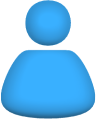
Scalable Solution
From 1 user to 1,000s, this solution will grow with you and your needs. Never worry about hardware, software limitations, or licensing again.
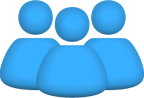
User and Admin Portal
You and your team get direct access to the services and functions through an easy web portal to manage and maintain their communications on their terms.

Dedicated Support
Clients are assigned to dedicated voice support experts to solve your individual requests and includes unlimited add/moves/changes to your account.
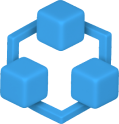
Fully Featured
Your hosted voice service is tailored exactly to your needs and all system features are immediately available without additional fees.

Calling
Security
Unified Communications
-
For incoming calls, Identify callers before you pick up.
Outbound calls can use custom outbound CallerID to reflect your specific location, department, or extension.
-
Transfer a call from one extension to another extension, outside number, or mobile phone.
There are two types of transfers: Assisted or Blind.
Assisted - Dial destination and speak with recipient prior to transfer.
Blind - Immediately transfer caller directly to recipient.
-
Call Parking is a feature that allows you to place a caller into a temporary parking lot so others can answer from anywhere.
For example you receive a call that is trying to get to someone who is currently on the phone. You transfer the call to 71 to park the caller. You send a chat/email message to the callee to let them know a call is on hold for them. When ready the callee hits a pre-programmed button on their phone or dials 71 and retrieves the call.
-
Record your calls on demand or rule based. Record all calls to a specific destination.
Recording calls is subject to local laws. Please check your local laws prior to using this feature.
-
Call Detail Records (CDR) display all information pertaining to incoming and outgoing calls. Review information by search, filter, or sort.
-
This isn't your standard voicemail system. Many features and options are tied to voicemail. You can have voicemail greetings for Unavailable or Busy answers.
If you dislike dialing through menus to listen and delete voicemails then use your extension portal or voicemail to email.
Every extension also comes with a Virtual Assistant which is like having your very own Auto Attendant to direct callers using options and any destinations you require.
-
With this phone system you or your staff never need to be tied to a physical desk or phone and will be able to communicate efficiently from anywhere in the world.
With our mobile, desktop, or web apps you can connect with your team from anywhere.
-
An extension of the Call Forward features you get to set rules to dial your desk phone, cordless phone, or mobile phone including ring timings.
For example, ring your desk phone for 2 rings before dialing your desk phone and mobile phone simultaneously.
-
Setup your own Personal Auto Attendant for when you can't answer your phone. Provide options for callers to leave voicemails, transfer to other staff, or dial external numbers.
-
An Auto Attendant provides callers with a set of options to direct them to their intended destination.
-
Disable rings so that you are not interrupted by incoming calls.
-
Queues are used to place callers on temporary hold while agents are answering calls in the queue. While on hold a caller waiting in the queue will hear music on hold or custom messaging of your choosing.
-
This feature is used to route calls based on time based conditions.
For example, Day and Night or During/After business hours messaging.
-
Setup a predetermined list of acceptable callers and never receive another unwanted call.
-
Ring multiple extensions or mobile numbers on incoming calls. Sending calls to an entire department (i.e. sales, support) makes sure your incoming callers can get someone on the phone.
-
Have your own conference system to allow callers to dial in and speak in groups.
Set a password on your rooms to limit access to your conference.
-
This allows a caller to enter the first three letters of a staff members first or last name to be directed to their extension. Usually this is provided as an option in an Auto Attendant.
-
Most people can remember the intercom in the school classroom. Now you can have that between your phones.
Intercoms allow for 2-way audio between devices without having to ring and/or pickup.
Paging is a 1-way audio stream for music, emergency messaging, broadcasts, etc.
-
Busy Lamp Fields (BLF) are used to indicate the status of other extensions or features of your phone system.
These status indicators can be used on your physical phone depending on model or using your desktop, mobile, or web applications.
-
Privileged users may barge into a call without the caller or callee knowing to monitor for quality assurance.
-
Directed Inward System Access (DISA) is a system built into your PBX that allows staff to dial external numbers from an external source such as a mobile phone for the purpose of masking their Caller ID.
-
Quite the useful feature which allows a user to record audio from their phone. Examples may include meeting minutes, legal proceedings, transcriptioning. Recordings can then be sent to any email address for further use.
-
When you have to place a caller on hold, music on hold will play custom messaging or music of your choosing to help the caller bide their time until the call is retrieved.
-
For incoming calls, Identify callers before you pick up.
Outbound calls can use custom outbound CallerID to reflect your specific location, department, or extension.
-
Transfer a call from one extension to another extension, outside number, or mobile phone.
There are two types of transfers: Assisted or Blind.
Assisted - Dial destination and speak with recipient prior to transfer.
Blind - Immediately transfer caller directly to recipient.
-
Call Parking is a feature that allows you to place a caller into a temporary parking lot so others can answer from anywhere.
For example you receive a call that is trying to get to someone who is currently on the phone. You transfer the call to 71 to park the caller. You send a chat/email message to the callee to let them know a call is on hold for them. When ready the callee hits a pre-programmed button on their phone or dials 71 and retrieves the call.
-
Record your calls on demand or rule based. Record all calls to a specific destination.
Recording calls is subject to local laws. Please check your local laws prior to using this feature.
-
Call Detail Records (CDR) display all information pertaining to incoming and outgoing calls. Review information by search, filter, or sort.
-
This isn't your standard voicemail system. Many features and options are tied to voicemail. You can have voicemail greetings for Unavailable or Busy answers.
If you dislike dialing through menus to listen and delete voicemails then use your extension portal or voicemail to email.
Every extension also comes with a Virtual Assistant which is like having your very own Auto Attendant to direct callers using options and any destinations you require.
-
With this phone system you or your staff never need to be tied to a physical desk or phone and will be able to communicate efficiently from anywhere in the world.
With our mobile, desktop, or web apps you can connect with your team from anywhere.
-
An extension of the Call Forward features you get to set rules to dial your desk phone, cordless phone, or mobile phone including ring timings.
For example, ring your desk phone for 2 rings before dialing your desk phone and mobile phone simultaneously.
-
Setup your own Personal Auto Attendant for when you can't answer your phone. Provide options for callers to leave voicemails, transfer to other staff, or dial external numbers.
-
An Auto Attendant provides callers with a set of options to direct them to their intended destination.
-
Disable rings so that you are not interrupted by incoming calls.
-
Queues are used to place callers on temporary hold while agents are answering calls in the queue. While on hold a caller waiting in the queue will hear music on hold or custom messaging of your choosing.
-
This feature is used to route calls based on time based conditions.
For example, Day and Night or During/After business hours messaging.
-
Setup a predetermined list of acceptable callers and never receive another unwanted call.
-
Ring multiple extensions or mobile numbers on incoming calls. Sending calls to an entire department (i.e. sales, support) makes sure your incoming callers can get someone on the phone.
-
Have your own conference system to allow callers to dial in and speak in groups.
Set a password on your rooms to limit access to your conference.
-
This allows a caller to enter the first three letters of a staff members first or last name to be directed to their extension. Usually this is provided as an option in an Auto Attendant.
-
Most people can remember the intercom in the school classroom. Now you can have that between your phones.
Intercoms allow for 2-way audio between devices without having to ring and/or pickup.
Paging is a 1-way audio stream for music, emergency messaging, broadcasts, etc.
-
Busy Lamp Fields (BLF) are used to indicate the status of other extensions or features of your phone system.
These status indicators can be used on your physical phone depending on model or using your desktop, mobile, or web applications.
-
Privileged users may barge into a call without the caller or callee knowing to monitor for quality assurance.
-
Directed Inward System Access (DISA) is a system built into your PBX that allows staff to dial external numbers from an external source such as a mobile phone for the purpose of masking their Caller ID.
-
Quite the useful feature which allows a user to record audio from their phone. Examples may include meeting minutes, legal proceedings, transcriptioning. Recordings can then be sent to any email address for further use.
-
When you have to place a caller on hold, music on hold will play custom messaging or music of your choosing to help the caller bide their time until the call is retrieved.
-
For incoming calls, Identify callers before you pick up.
Outbound calls can use custom outbound CallerID to reflect your specific location, department, or extension.
-
Transfer a call from one extension to another extension, outside number, or mobile phone.
There are two types of transfers: Assisted or Blind.
Assisted - Dial destination and speak with recipient prior to transfer.
Blind - Immediately transfer caller directly to recipient.
-
Call Parking is a feature that allows you to place a caller into a temporary parking lot so others can answer from anywhere.
For example you receive a call that is trying to get to someone who is currently on the phone. You transfer the call to 71 to park the caller. You send a chat/email message to the callee to let them know a call is on hold for them. When ready the callee hits a pre-programmed button on their phone or dials 71 and retrieves the call.
-
Record your calls on demand or rule based. Record all calls to a specific destination.
Recording calls is subject to local laws. Please check your local laws prior to using this feature.
-
Call Detail Records (CDR) display all information pertaining to incoming and outgoing calls. Review information by search, filter, or sort.
-
This isn't your standard voicemail system. Many features and options are tied to voicemail. You can have voicemail greetings for Unavailable or Busy answers.
If you dislike dialing through menus to listen and delete voicemails then use your extension portal or voicemail to email.
Every extension also comes with a Virtual Assistant which is like having your very own Auto Attendant to direct callers using options and any destinations you require.
-
With this phone system you or your staff never need to be tied to a physical desk or phone and will be able to communicate efficiently from anywhere in the world.
With our mobile, desktop, or web apps you can connect with your team from anywhere.
-
An extension of the Call Forward features you get to set rules to dial your desk phone, cordless phone, or mobile phone including ring timings.
For example, ring your desk phone for 2 rings before dialing your desk phone and mobile phone simultaneously.
-
Setup your own Personal Auto Attendant for when you can't answer your phone. Provide options for callers to leave voicemails, transfer to other staff, or dial external numbers.
-
An Auto Attendant provides callers with a set of options to direct them to their intended destination.
-
Disable rings so that you are not interrupted by incoming calls.
-
Queues are used to place callers on temporary hold while agents are answering calls in the queue. While on hold a caller waiting in the queue will hear music on hold or custom messaging of your choosing.
-
This feature is used to route calls based on time based conditions.
For example, Day and Night or During/After business hours messaging.
-
Setup a predetermined list of acceptable callers and never receive another unwanted call.
-
Ring multiple extensions or mobile numbers on incoming calls. Sending calls to an entire department (i.e. sales, support) makes sure your incoming callers can get someone on the phone.
-
Have your own conference system to allow callers to dial in and speak in groups.
Set a password on your rooms to limit access to your conference.
-
This allows a caller to enter the first three letters of a staff members first or last name to be directed to their extension. Usually this is provided as an option in an Auto Attendant.
-
Most people can remember the intercom in the school classroom. Now you can have that between your phones.
Intercoms allow for 2-way audio between devices without having to ring and/or pickup.
Paging is a 1-way audio stream for music, emergency messaging, broadcasts, etc.
-
Busy Lamp Fields (BLF) are used to indicate the status of other extensions or features of your phone system.
These status indicators can be used on your physical phone depending on model or using your desktop, mobile, or web applications.
-
Privileged users may barge into a call without the caller or callee knowing to monitor for quality assurance.
-
Directed Inward System Access (DISA) is a system built into your PBX that allows staff to dial external numbers from an external source such as a mobile phone for the purpose of masking their Caller ID.
-
Quite the useful feature which allows a user to record audio from their phone. Examples may include meeting minutes, legal proceedings, transcriptioning. Recordings can then be sent to any email address for further use.
-
When you have to place a caller on hold, music on hold will play custom messaging or music of your choosing to help the caller bide their time until the call is retrieved.

Copyright 2020 Blue Cube Technologies, LLC
support@bluecube.com
833.BLU.CUBE
